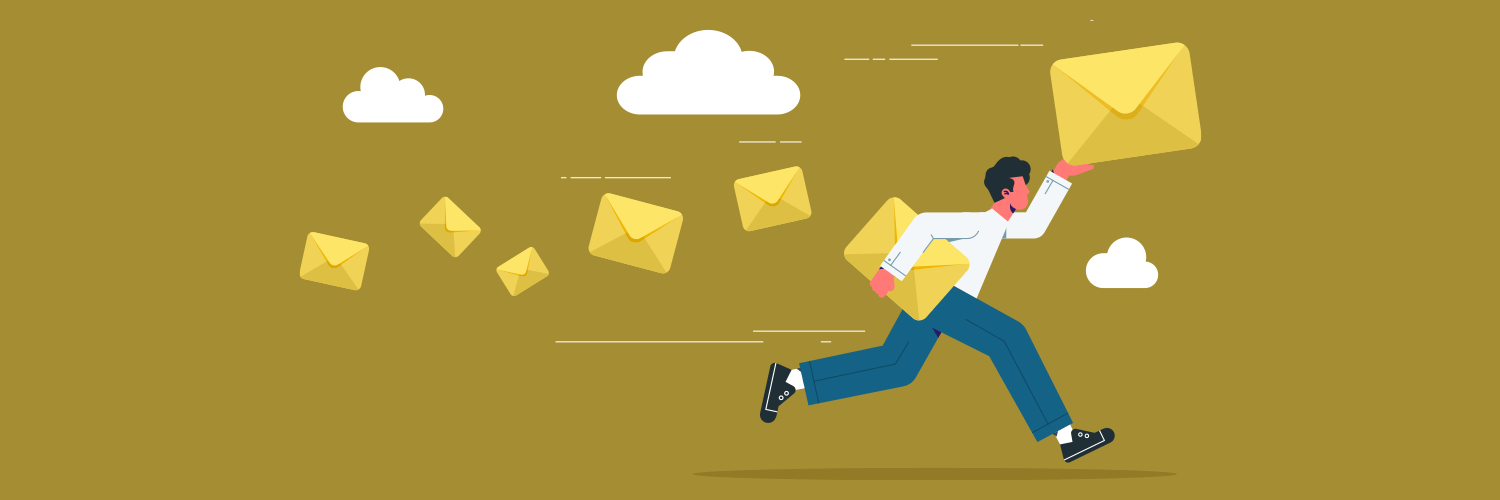
So you recently used our free SPF Checker Tool, and now you want to learn more about your results. We’ve put together this quick guide so you can understand each section of your report in more detail.
Let’s break it down.
1. Lookup Count
The Lookup Count shows how many times your SPF record had to check external sources to verify your email sender’s legitimacy. To keep email systems running smoothly, SPF records have a limit of 10 lookups—going beyond this can cause problems with delivering your emails.
Keeping your Lookup Count low helps ensure your emails aren’t mistakenly blocked or lost.
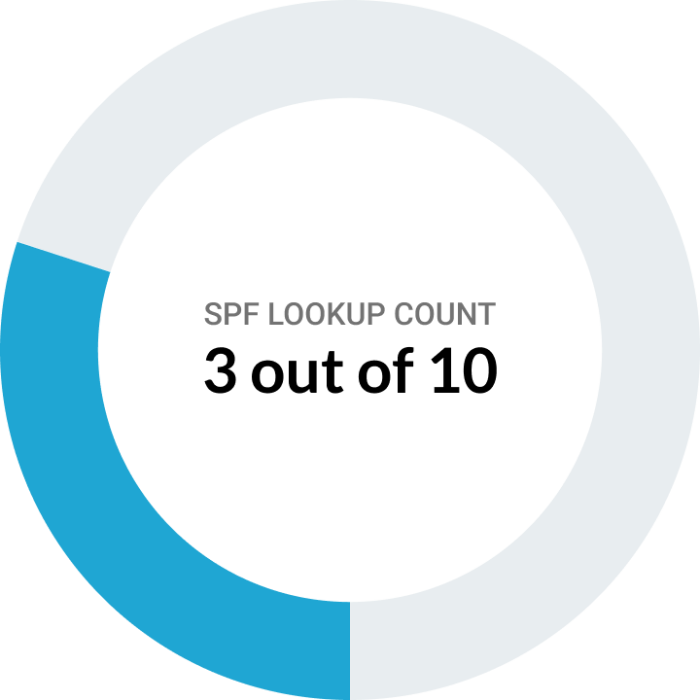
2. SPF Status
The SPF Status provides a quick snapshot of your domain’s SPF record health. Here’s what each status indicates:
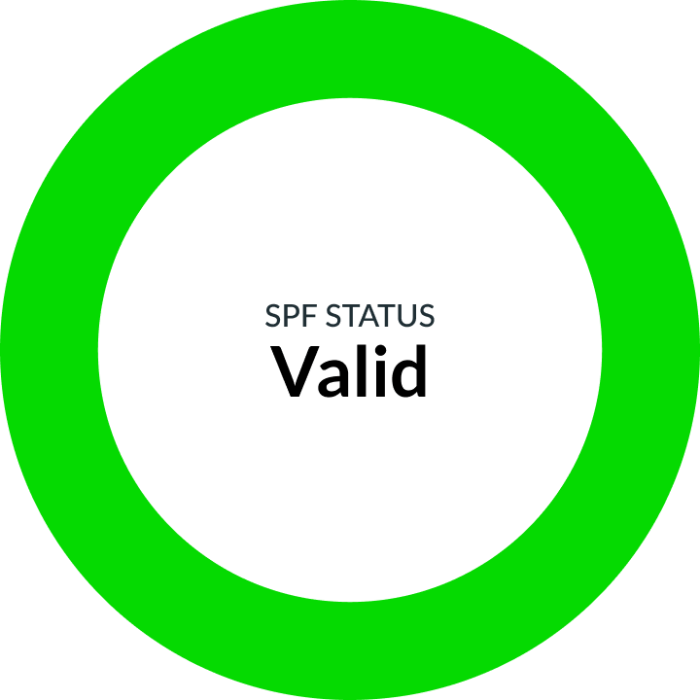
Valid: Your SPF record is correctly configured and functioning as intended. You’re in great shape!
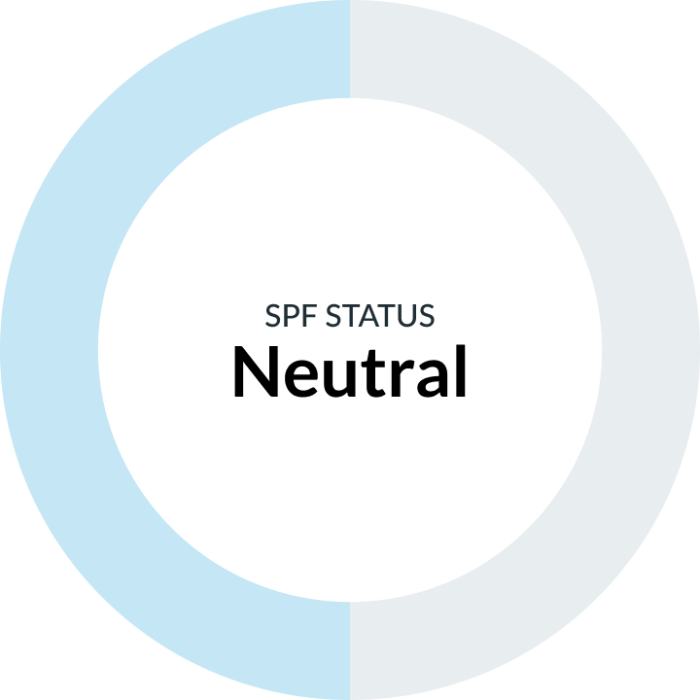
Neutral: Your SPF record is present but does not explicitly allow or deny the sending source. While not a problem, it’s worth reviewing to ensure it’s working optimally.
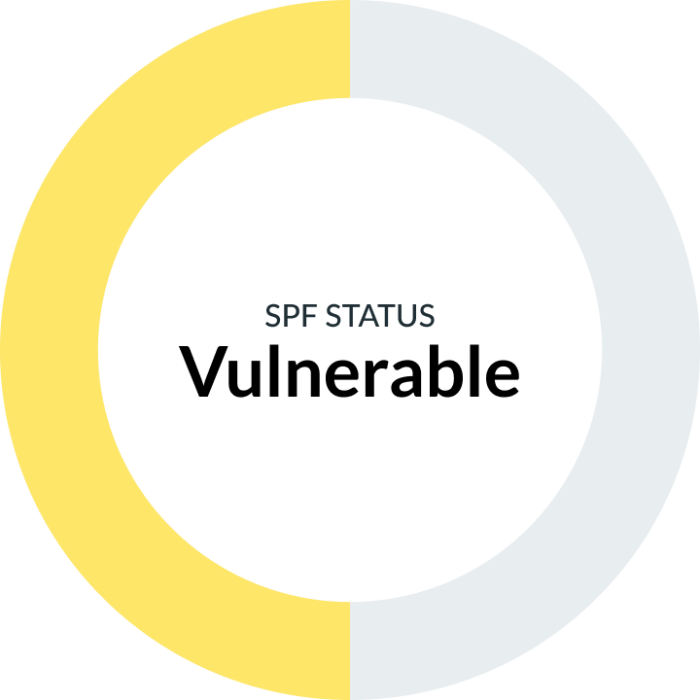
Vulnerable: Your SPF record shows potential weaknesses that could compromise your email security. Consider revisiting your setup to address these vulnerabilities.
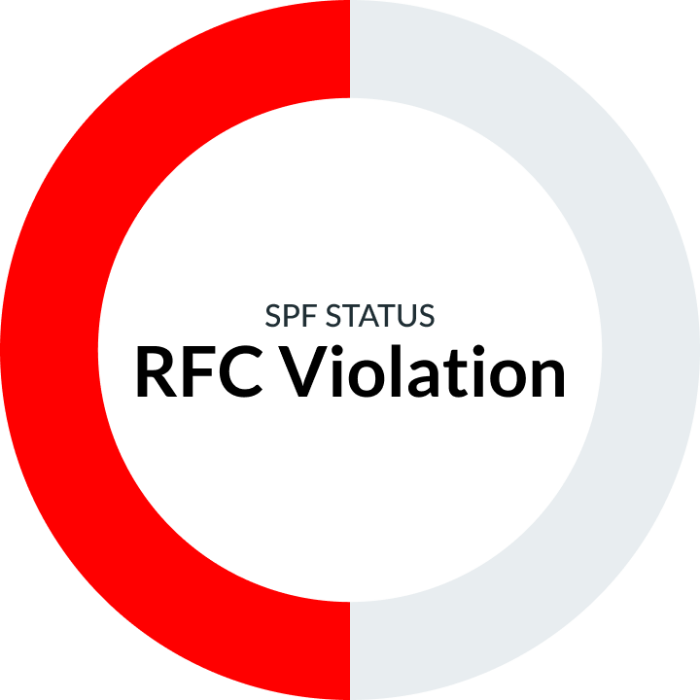
RFC Violation: Your SPF record does not comply with the technical standards outlined in the RFC (Request for Comments) documents. This can impair delivery.

Permanent Error: There’s a fundamental issue with your SPF record that prevents it from being processed. Immediate attention is required to fix the errors for proper email validation.
3. Email Sender Count
The Email Sender Count tells you how many different servers or domains are allowed to send emails from your domain, according to your SPF record. Unlike Lookup Count, which deals with how information is checked, Email Sender Count is about how many email sources you have.
Keeping this count clear helps ensure you’re aware of who’s allowed to send emails from your domain. This includes email sender softwares such as Salesforce, Mailchimp, etc.
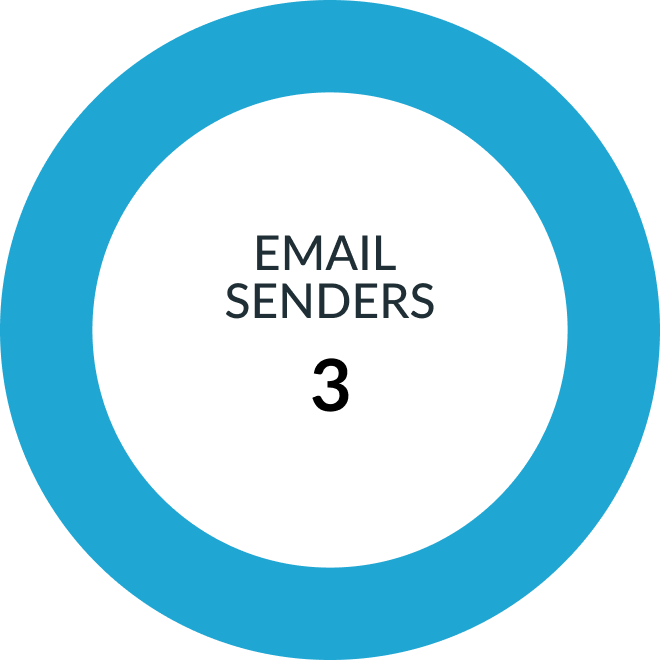
4. DMARC Status
DMARC (Domain-based Message Authentication, Reporting & Conformance) plays a critical role in protecting your domain from unauthorized use, such as phishing and email spoofing. By analyzing and implementing a proper DMARC policy, you can specify how incoming email servers should handle messages that fail authentication checks—whether to reject, quarantine, or just monitor them through reporting.

A strong DMARC status not only defends your domain from being exploited by cybercriminals but also ensures your legitimate emails reach their intended recipients without issues. Regularly reviewing your DMARC reports helps you adjust your policies to maximize security while maintaining delivery efficiency.
5. BIMI Status
BIMI (Brand Indicators for Message Identification) focuses on enhancing the visibility of your emails by allowing your brand logo to appear alongside messages in recipients’ inboxes.
A positive BIMI status indicates that your domain has successfully configured the necessary components, such as verified logos and compatible DMARC policies, to showcase your brand imagery.
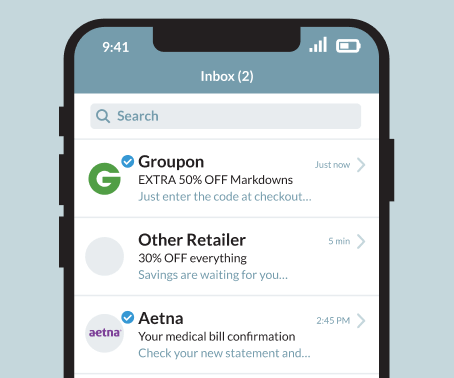
This visual cue not only makes your emails stand out but also builds trust with recipients by confirming the message’s authenticity at a glance. As users become more discerning about the emails they interact with, BIMI becomes more and more vital for brand trust and open rates.
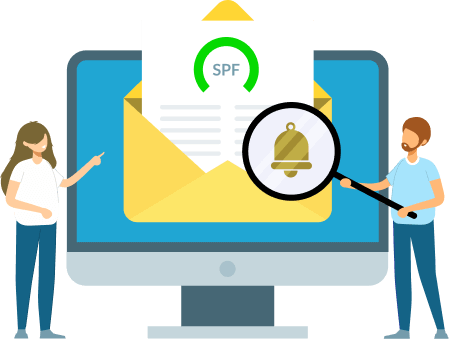
Need help improving your SPF score?
By understanding the specifics of your SPF report, you can improve your email reputation, protect against unwanted senders, and ensure your emails reach their destination safely. If you have questions or need help, schedule a call with one of our solutions experts. We’re here to help!