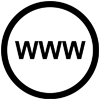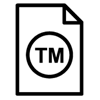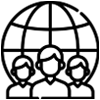9 Ways to Speed Up Your Website
You can find many guides online that explain numerous ways you can speed up your website and increase user satisfaction at the same time, but which tips work best? 101domain is here to tell you the very best way to improve your website’s performance, reduce load time, and speed up your site by joining the world’s leading content-delivery network.
What’s the first thing you want users to notice when they visit your website? Your amazing layout and design? Your trust-building security features like SSL certificates? Or what about your site navigation? Well, those are wonderful things, but if your website doesn’t load fast enough, chances are your visitors don’t even make it that far. Your site load time is an essential element for your online success. A study by the Aberdeen Group found that a 1 second delay in loading time resulted in 7% decrease in conversions, 11% decrease in page views, and 16% decrease in customer satisfaction. A fast loading website doesn’t just provide better user experience; it can also increase sales or boost your brand image and, last but not least, your search engine ranking. Google has indicated that site speed is one of the signals used by its algorithm to rank pages.
The following can help you speed up your website

Choose the best web host
You can do everything right, but if you trust the wrong web host, it can make a significant difference in your site speed. Choosing the best web host for you is essential when it comes to website speed and up-time.

Optimize your image size
When pictures are not optimized, they can use a lot of server resources and take a long time to load. You should also enable compression for other files. There is software available that can help you reduce the size of files that are larger than 150 bytes.
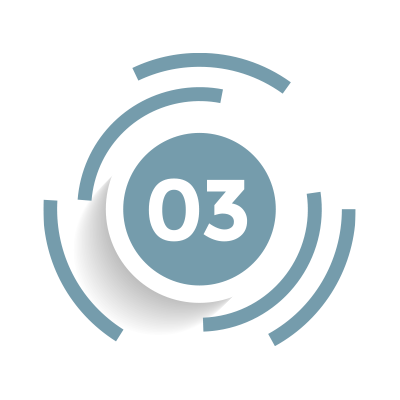
Avoid image hotlinking
Image hotlinking (also known as inline linking) describes linking to an image on a website instead of loading the image on your server. You should also prevent others from hotlinking your own images. Both can slow your website down as well.

Use redirects wisely
Sometimes, redirects are unavoidable and can be very useful, but they can also add time to the page load time. When a page redirects to another, a user faces additional time waiting for it to load.

Link maintenance
Broken links in a JavaScript, CSS, or an image URL can cause your website load time to slow down as well. From time to time, make sure all your links work properly and fix them before it affects your site.

Delete unnecessary plugins or add-ons
A high number of plugins and add-ons can reduce your website speed drastically. You should only use a plugin if it is necessary and should avoid plugins that load a lot of scripts or styles.

Enable browser caching
Browsers cache information to ensure the best possible user experience. When a visitor comes back, the browser doesn’t have to reload the entire page again. Enabling caching can boost speed significantly and reduce your website loading time.

Optimize your database
Regularly cleaning up your database can be very effective when you use a CMS that rely on database usage to save data. This process can also be automated with certain plugins.
We kept the best way how to speed up your website for the end.

Use a Content Delivery Network (CDN)
CDNs are networks of servers that are used to distribute the load of delivering content. The Cloudflare CDN, for example, has data centers in almost 200 cities worldwide. A CDN caches the content in those servers so that it is located closer to the end-user than the host. This reduces network latency and decreases page load times by a lot.
There are many ways to supercharge your site and add extra security to it, but if you are serious about website optimization and security, you should consider investing in Cloudflare. You can trust Cloudflare to help improve your website speed and performance with image optimization and caching, in addition to the many other advantages of joining Cloudflare’s CDN. A website speed test can help you determine how your web properties are performing and where inefficiencies exist so you can take action right away.
Contact Us +1.888.982.7940

Your cornerstone to an effective domain name and brand management strategy.