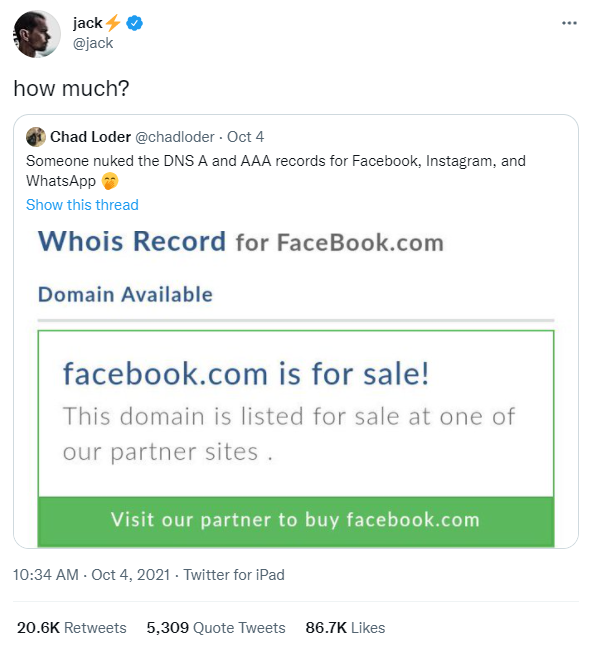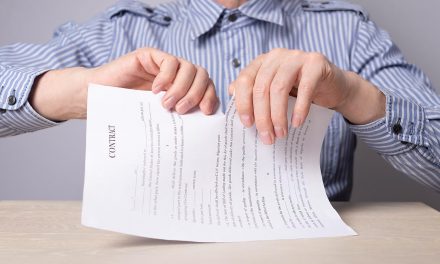Facebook and its affiliated services including Instagram and WhatsApp experienced an outage on Monday that lasted about six hours and cost the social media giant about $65 million. Businesses that run solely on these platforms suffered alongside Facebook during this downtime. We wrote an article last time this happened in 2019 warning our customers not to rely on Facebook’s network instead of their own websites. You can read the article here.
RELATED ARTICLE: Would you survive an Instagram Shutdown?
Advanced Security Features to Improve Your Website Security & Uptime
Facebook publicly stated that the downtime was self-inflicted and not due to a cyber attack like many believed it to be. However, in today’s digital age you can never be careful enough. Today we want to focus on the advanced security features available in your 101domain account that you can deploy to secure your web infrastructure and improve your website uptime.
Account Access
Two Factor Authentication
The first place you should start is preventing unauthorized users from gaining access to your account. 2 Factor Authentication has been around for a few years now. The beautiful thing about 2 Factor is that even if a hacker is able to get your login credentials, they won’t be able to log into your account without the special code generated on your mobile phone. We highly recommend downloading the Google Authenticator app and enabling it anywhere and everywhere you can, including your Facebook and Instagram accounts.
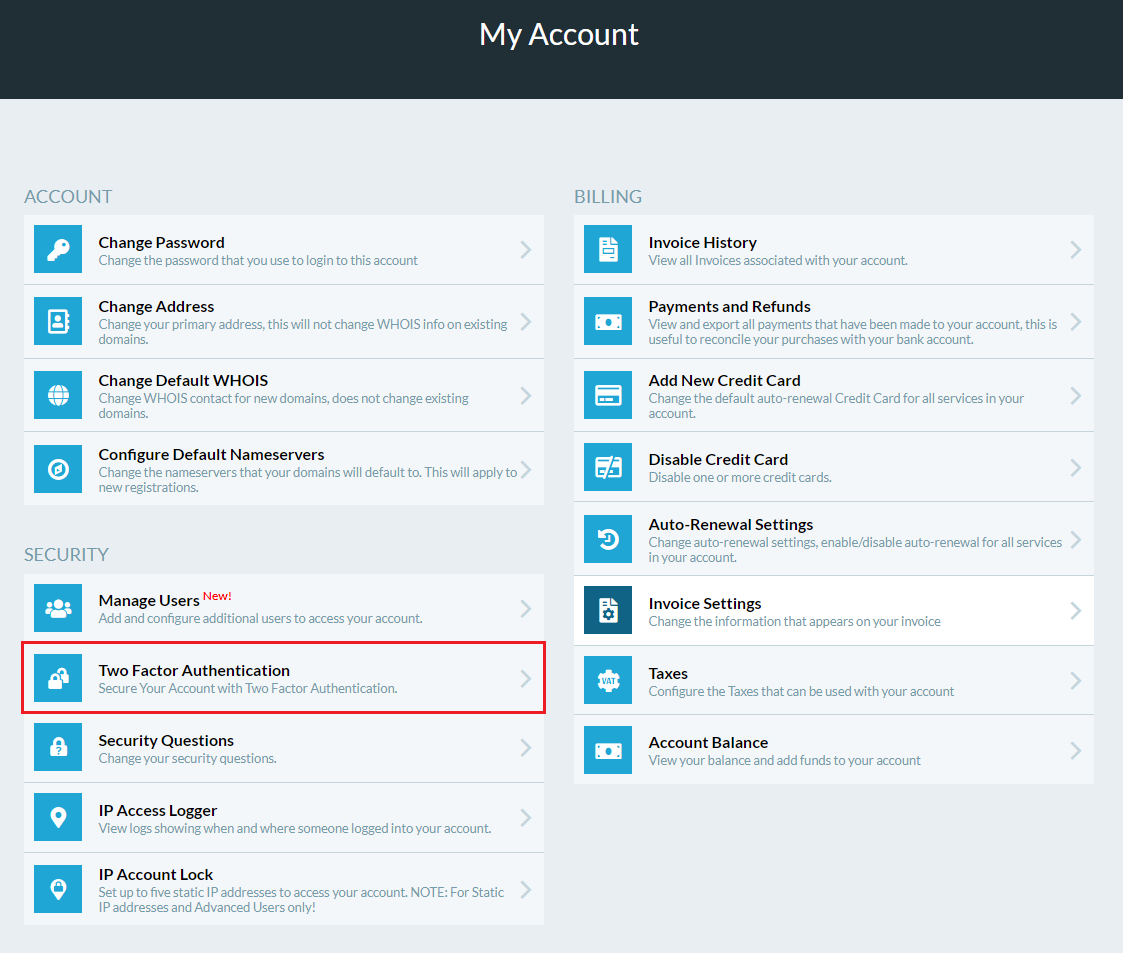
Located in your Account Settings in your 101domain account
Account Users
Thanks to 2 Factor Authentication, you can rest easy knowing that unauthorized users can’t log in to your account. The next step in creating a fortified security strategy is looking at what account access looks like per user. You may have multiple people from different teams or departments logging in to one account. 101domain created account users to help you control who gets access to certain parts of your account. Depending on the user role you grant them (Admin, Finance, or Tech), users may only have access to view certain things, or they could have full administrator privileges.
In a recent blog post, Facebook claimed the outage was caused by a “faulty configuration change” on their end. A slip up like this could perhaps be avoided if only certain users have access to infrastructure critical settings.
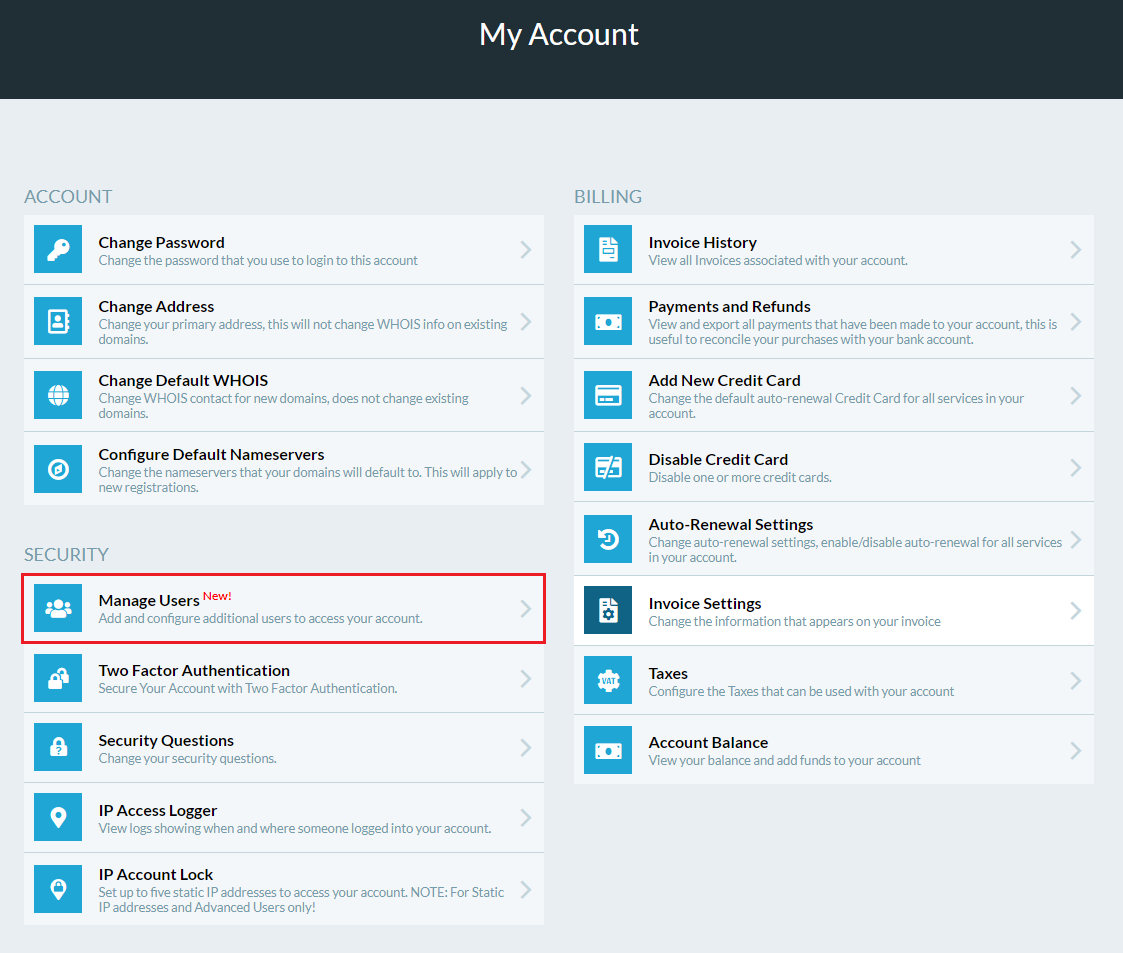
Located in your Account Settings in your 101domain account
DNS
Advanced DNS
Although this recent Facebook outage was due to “routine maintenance” and not a nefarious cyber attack like so many other Internet failures in the news, it is still an important reminder to invest in Advanced DNS.
When you register a domain name it comes with free standard DNS. This is usually not an issue for businesses until it is—when your website stops responding, slows down, is attacked, or is compromised. Secure Web Accelerator powered by Cloudflare is a domain name add-on that uses its massive global network to protect you from DNS-based attacks.
Recently, Cloudflare announced that they passed 250 on-network cities and thwarted the largest ever reported DDoS attack coming in at 17.2M rs. If you are on the Internet you should be connected to a network like Cloudflare that acts like a water filtration system filtering out threats before they even reach your website.
RELATED ARTICLE: Cloudflare DNS vs. Free DNS – which is best?
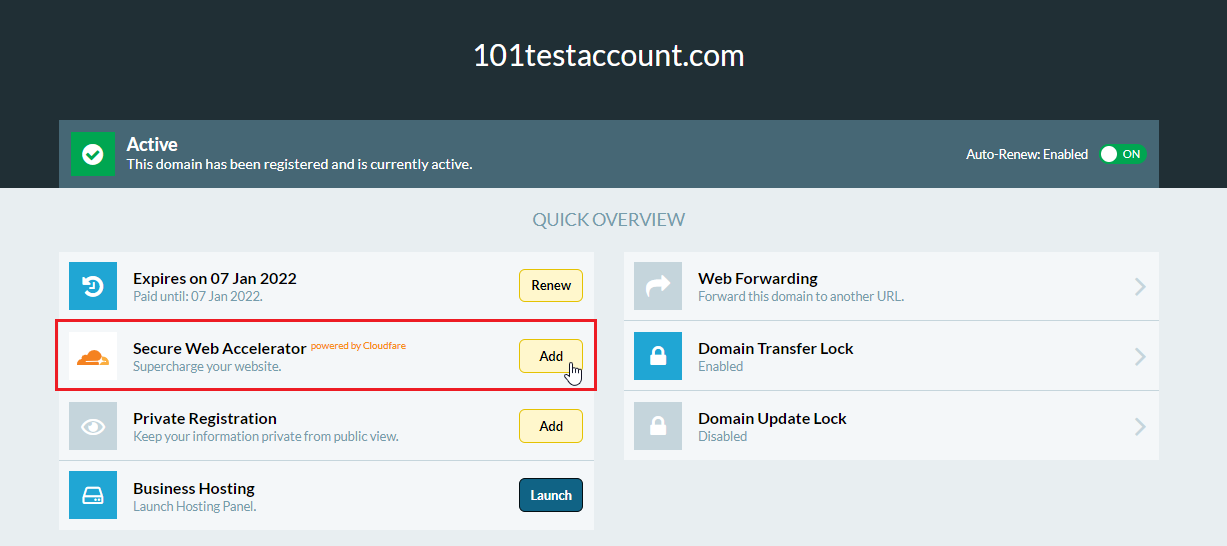
Located in your Domain Name Settings in your 101domain account
DNSSEC
Secure Web Accelerator powered by Cloudflare also has easy to deploy DNSSEC. You can think of DNSSEC as the Internet’s non-spoofable caller ID. It guarantees traffic coming to your website is not intercepted by a hidden attacker, protecting both your web infrastructure and site visitor from attack.
For example, when you enter the URL for your online banking system, it’s good to know the IP address for your bank portal is legit. Today, it is an unwritten requirement that all mission-critical domains be DNSSEC-signed.
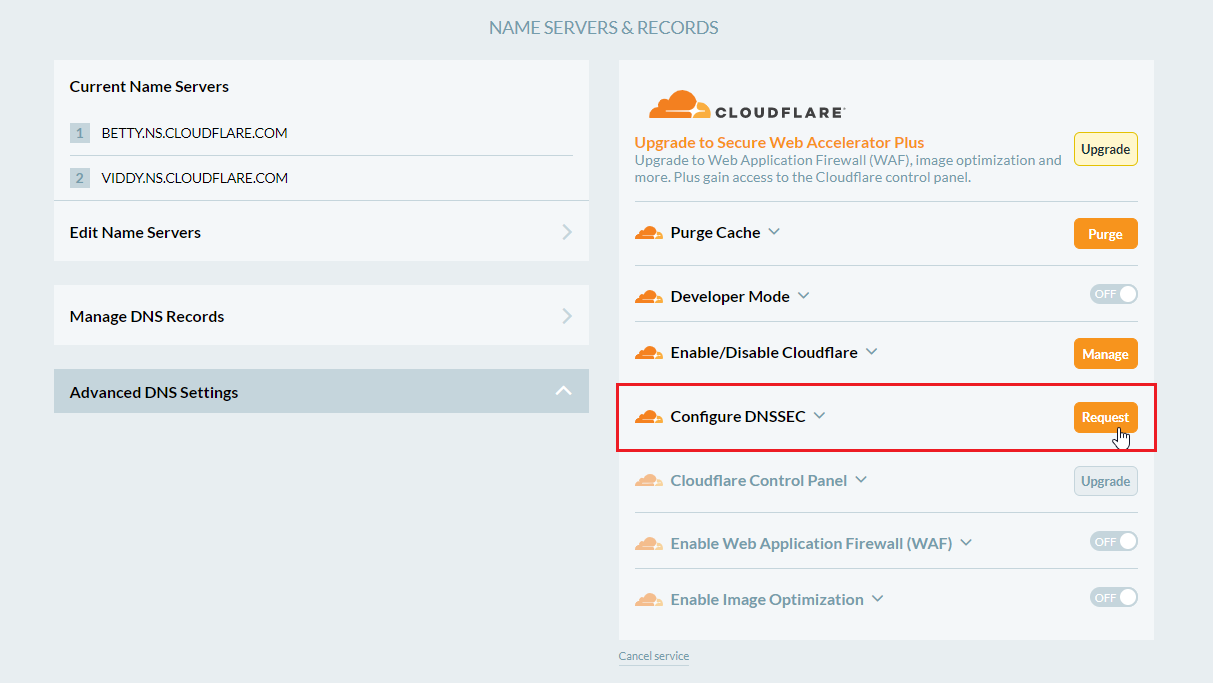
Located in your Domain Name Settings in your 101domain account
Secure Web Accelerator
Secure Web Accelerator powered by Cloudflare improves your site’s security, speed, and uptime starting a less than $1/month.
Domains
Transfer Lock & Update Lock
Let’s say someone did get access to your account. One of the first things a hacker will do is transfer your mission-critical domains. If they are able to do this successfully it makes it that much more difficult to get your domain names back.
During the Facebook outage, the domain name facebook.com was listed for sale on various platforms including Godaddy. While most people knew the domain name was not actually available, the outage made it appear so and people on Twitter, including Twitter’s CEO Jack Dorsey ran with the joke. After all, there have been many high-profile companies that have actually lost domains in similar circumstances.
Domain update lock also known as registrar lock prevents transfer requests while enabled, while update lock prevents unauthorized changes to nameservers and contact information. These security feature will not keep you completely safe in the event of a security breach, but it will slow down the hacker and we will alert you via email if either are disabled so you can take immediate action before the damage is done.
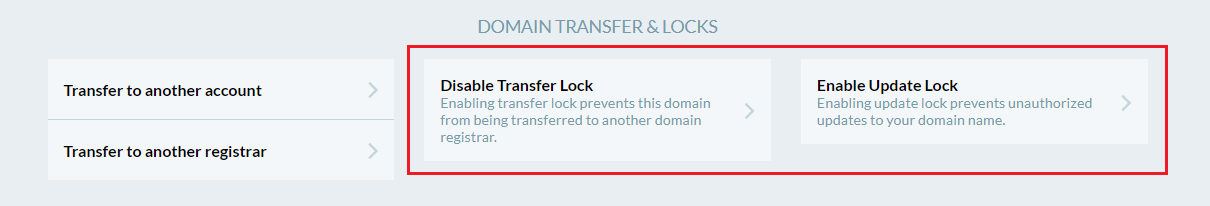
Located in your Domain Name Settings in your 101domain account
Registry Lock
Registry Lock takes transfer lock one step further by locking the domain at the registry level. Transfer lock can be enabled and disabled within your 101domain account without much effort, but registry lock requires a much more in-depth process for removal.
When registry lock is activated, an authorized senior manager at 101domain must manually submit a request to the registry, who then verifies the request through a phone call with senior 101domain management with a secure passphrase.
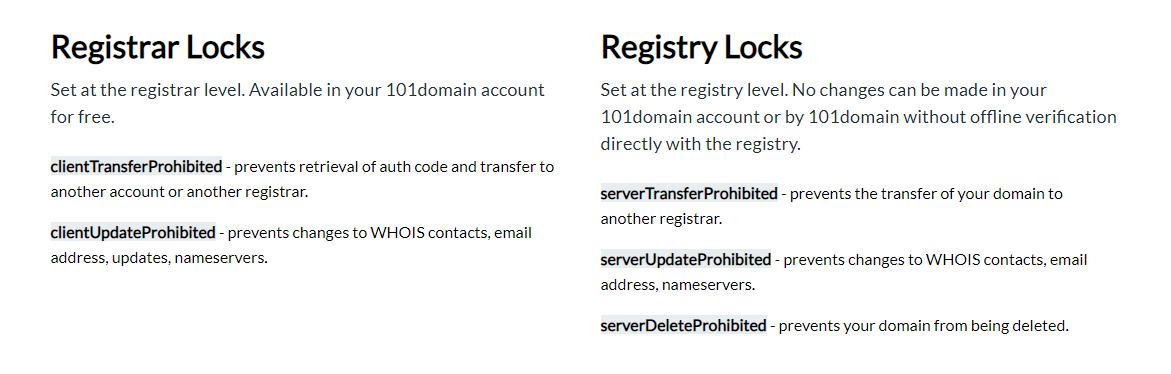
Not all domains can be locked at the registry level. Below are the domains that are available for registry lock.
.com, .net, .info, .pro, .mobi, .ac, .io, .sh, .co, .biz, .us, .bank, .insurance