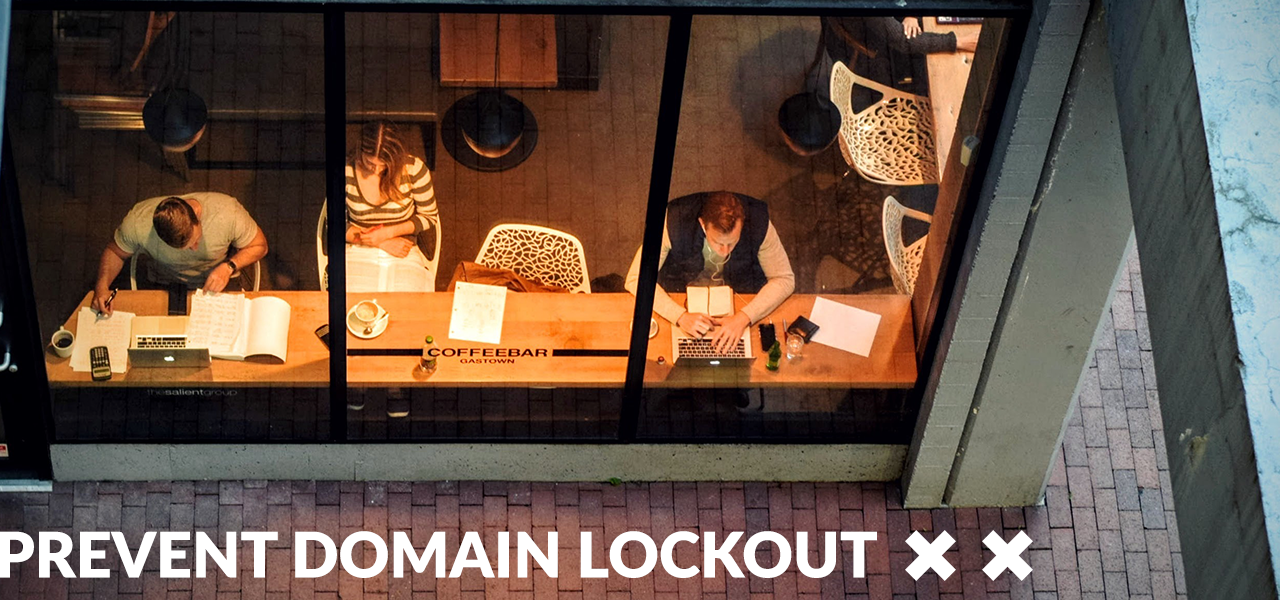Domain names need to be renewed annually, so when the time comes around you want to be prepared in order to avoid any catastrophes. People lose their credentials for many different reasons and it happens more often than you think.
The most common for businesses is when they fire/hire new employees and the person in charge of domain names is no longer there or in some serious cases even take the account hostage. If you lose your username/password in a scenario as such don’t worry, we can help you get control of your account again.
Account Recovery
In order to prevent identity theft, we ask for you to submit documents in order to verify your identity. Documents can include government photo ID’s, etc. Once you have secured access to your account you can change critical login information and passwords to ensure top security. We encourage you to have more than one trusted employee with access to your domains and passwords. Additionally, you can set-up account privacy features such as two-step authentication and manage account users with IP account lock allowing up to 3 IP addresses access to your account.
Preventative Account Maintenance
One of the best ways to get the most out of your 101domain account is to take advantage of auto-renew. No matter how many warning notifications we give of impending domain renewal dates, sometimes things fall through the cracks and people forget to renew their domains in time. We are human, we get it! Utilize auto-renew so you can have a piece of mind knowing your domains will be taken care of.
Login to your account and navigate to the Domain Names tab and select your domain name
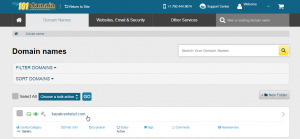
Check to see if you have Domain auto-renew enabled
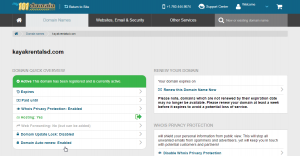
Follow these steps and don’t let your domain names fall into then wrong hands.