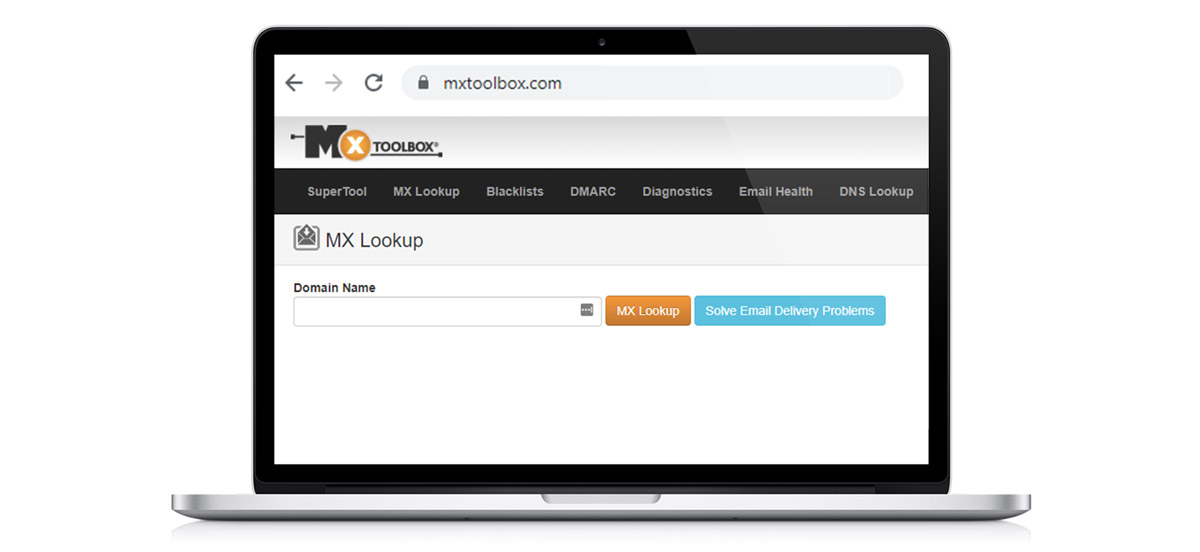You asked our Hosting Team.
We answered.
Dear 101domain,
My e-mails get frequently flagged as spam and this is a major problem for my business. What can I do?
Sincerely,
Unread Message
Dear Unread Message…
If you are having an issue with your emails going to spam we have a few recommendations to help improve your email reputation.
For starters, you can use a tool like MX toolbox to review the email health status for your domain. This free report will point out potential issues with your current email authentication strategy.
There are also certain DNS records you can add to your domain that will help prevent your emails from being filtered by recipient mail providers into spam. Those email authentication records are SPF, DKIM, and DMARC.

SPF Email Authentication
SPF lets you specify the servers and domains that are allowed to send email for your organization. Think of SPF like a bouncer. If they aren’t on the pre-approved list, they won’t be able to send emails on your behalf. This helps receiving servers identify fake messages that appear to come from your organization.

DKIM Email Authentication
DKIM increases security for outgoing emails even further by adding an encrypted digital signature to every message sent from your organization. Receiving mail servers read the signature to check if the sender is really you and verify the message was not changed after you sent it. Like SPF, DKIM prevents spammers from impersonating you as an email sender.

DMARC Email Authentication
DMARC lets you control what happens to emails sent from your organization when they don’t pass either SPF or DKIM – messages that are sent from unauthorized senders. DMARC also sends reports that tell you which messages pass or fail to help you identify possible email attacks and other vulnerabilities.
If you use Gmail through Google Workspace for email, you already have an SPF record that is added by default when Google Workspace is activated. Having all three email authentication records will improve the email reputation of your domain and your email deliverability. Fortunately, Google has great documentation you can reference.
Sincerely,
101domain hosting
Add your DKIM record
Add your DMARC record
Prevent spam, spoofing & phishing with Gmail email authentication
Setting up SPF, DKIM, and DMARC records for your domain can help protect your organization’s email. Email authentication helps prevent messages from your organization from being marked as spam. It also prevents spammers from impersonating your domain or organization in spoofing and phishing emails.
If spammers use your organization’s name to send fake messages, people who get these messages might report them as spam. This could hurt your organization’s email reputation and deliverability with mail servers, leading to legitimate emails from your organization being marked as spam as well.
Setting SPF, DKIM, and DMARC within your DNS settings strengthens the security of your domain and improves the deliverability of your emails. Together they help protect your organization and your customers from spam, spoofing, and phishing.
Authentication records help receiving servers:
1.
Be sure that an IP address is authorized to send messages for you.
2.
Verify the sender is who they say they are.
3.
Verify the sender is being transparent about their identity in the message
Set up email authentication to get complete visibility and control over your email deliverability.
Speak with a member of our sales team today to learn more about email authentication best practices and tools +1.888.982.7940