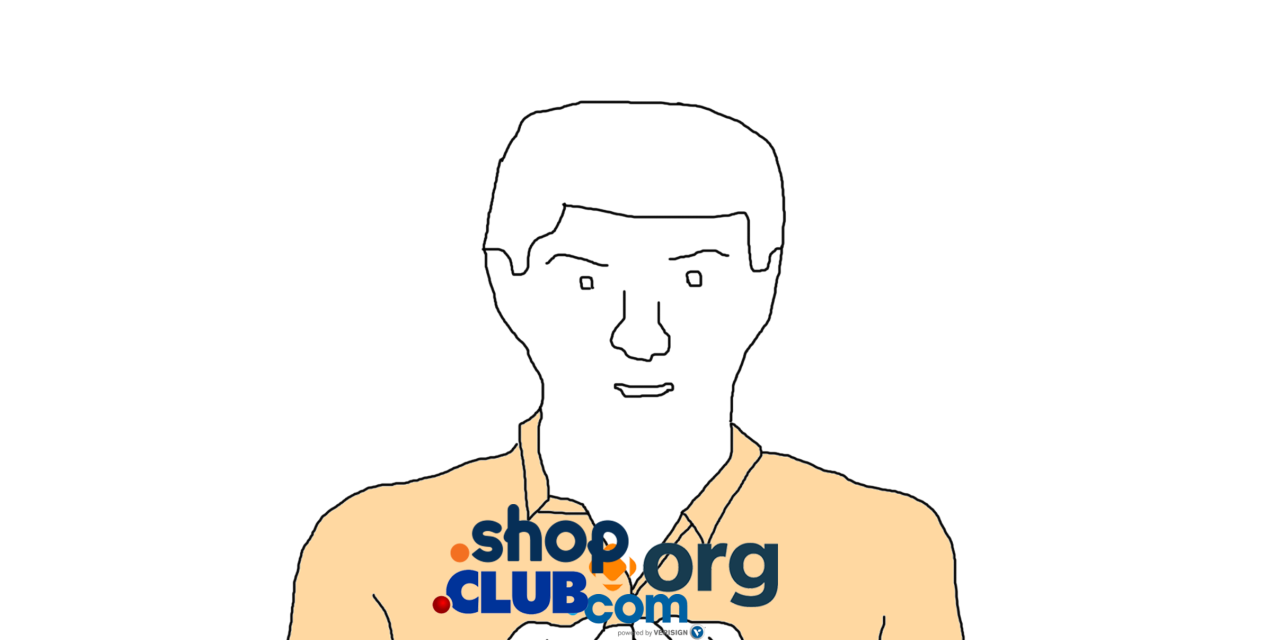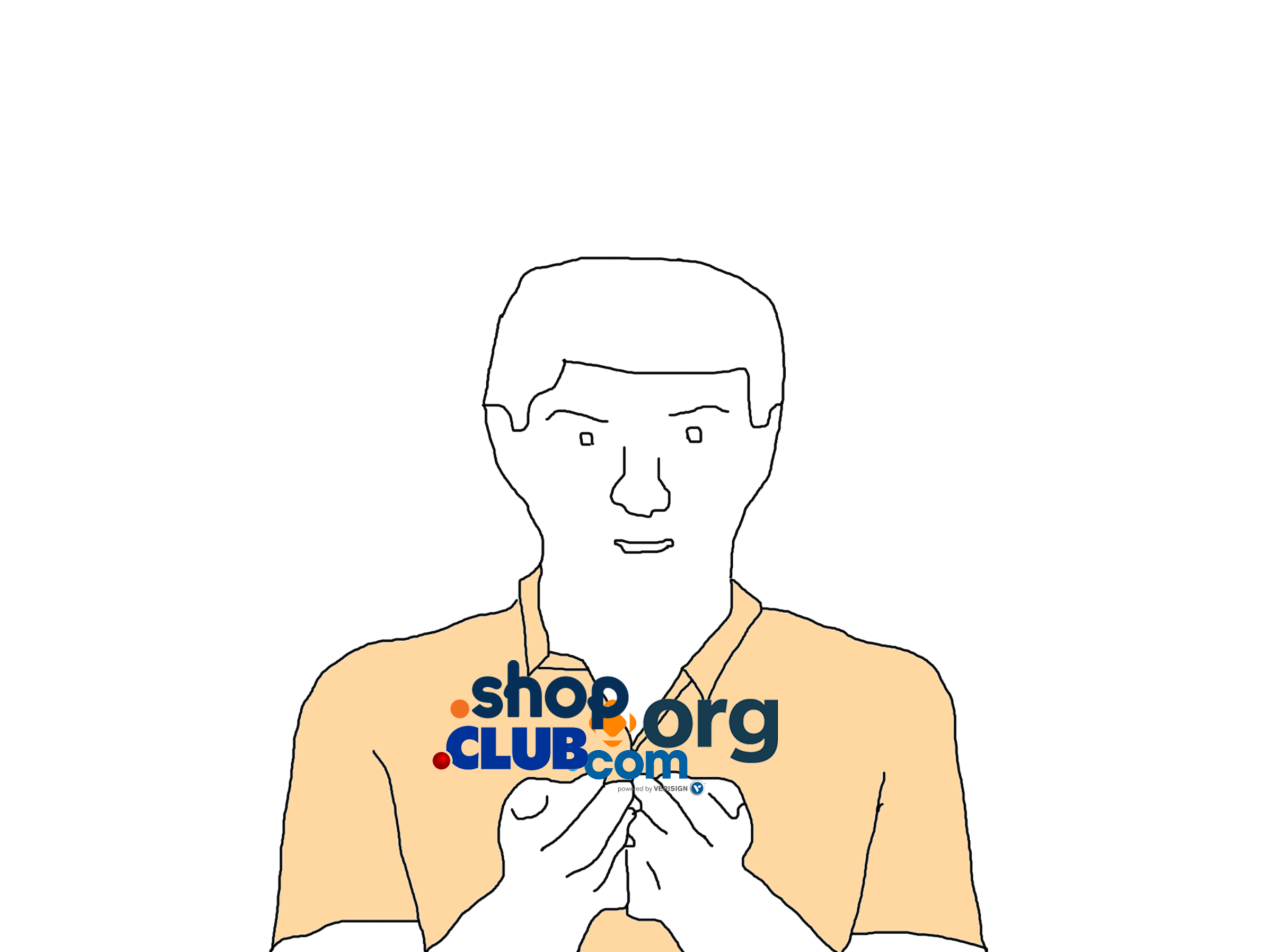Tired of your domain? Feeling like a different domain extension represents your brand better? Or are you changing your brand name entirely? There are many reasons why you might need to move your domain and this is how to do it.
Get Moving
If you built your site using WordPress you can use a plugin like All-in-One WP Migration to help complete the migration. If you decide to do it manually then you’ll copy everything over.
Set aside a block of time to actually make the move. This isn’t something you should procrastinate or do in phases. One swift move should do the trick while reducing the risk of negatively impacting the Search Engine Optimization (SEO) you’ve worked so hard to build up.
Redirect
Use a 301 redirect. This shows the permeant change in the browser address bar with the new forwarded-to site’s address. You’ll want to keep these redirects in place for as long as possible. Domain forwarding is included in the cost of the domain here.

If you have accrued a good amount of backlinks over the years pointing to your domain name and then you move to a new domain name, there will be a chain of redirecting links. No need to leave a trail of breadcrumbs when it comes to backlinks. John Mueller of Google recommends users to update links after moving domains. He says it’s best to keep it clean even though there is no critical loss if you don’t. Examples of these incoming links are:
- External links (backlinks). Try to reach out to as many of these websites as possible and have them update the links to your new site.
- Profile links from social media
- Ad campaigns to point to new landing pages
Cleaning up the links to your new domain name will give Google a straight-shot to finding you and it will reinforce the idea that this is indeed a permanent change.
Tell Google
Now that you’ve done all of the grunt work the last thing you need to do is submit a Change of Address in Google’s Search Console for the old site. If you need any help picking out a new domain, we got you.