Hosting and DNS can be confusing but just like anything in tech, once you define it in simple terms, it becomes a lot easier to understand. DNS is pretty important when it comes to hosting your domains on the Internet, I mean it is coined the Domain Name Server after all. DNS controls your website and email settings that applications like the World Wide Web (www) and email depend on.
When Internet users visit your domain name, the DNS settings control which company’s nameserver it reaches out to. For example, if you use the default 101domain DNS settings, visitors will reach our nameservers when using your domain name. If you change those settings to another company, visitors will reach that company when they use your domain name.
DNS servers (nameservers) vs. DNS records.
To help visualize the difference between the two, think of DNS servers as file folders, and the DNS records as sheets of papers within that folder. The nameservers are set at the domain Registrar, like 101domain. Depending on what your nameservers are set to, will determine which of your service providers manages the records.
Have you ever wondered what happens behind the scenes and in a matter of milliseconds, when you type a website address into the browser of your computer? 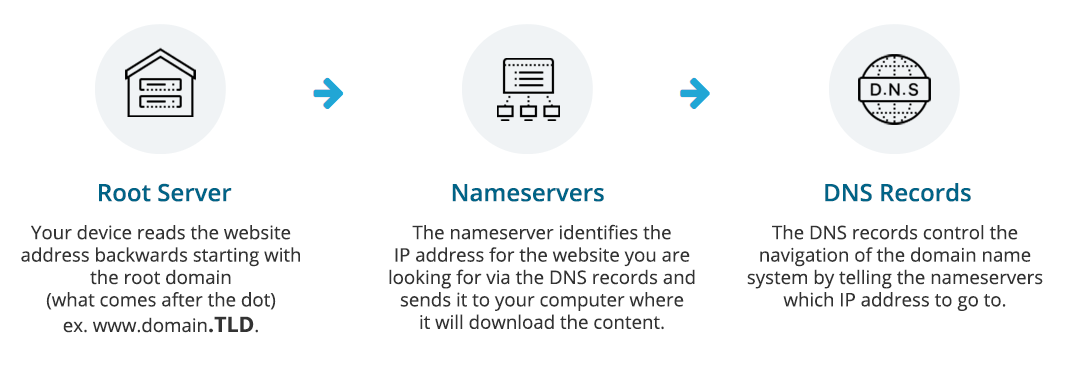 DNS controls different aspects of your domain name.
DNS controls different aspects of your domain name.
Here’s a quick explanation of each one:
Website
DNS is what gives the Internet its user-friendly navigation today. DNS links host names, such as https://www.101domain.com, to a specific Internet Protocol (IP) address, such as 104.24.29.24 for websites. This is called IP mapping and is a major element of DNS. Without hosting and DNS, we would need to type the IP address of sites we wanted to visit in our web browsers.
Most folks can’t easily memorize lists of arbitrary numbers. Our brain doesn’t work that way, so instead, we attribute these numbers to meaningful names we call domain names. Domain names help give context to the type of content that will be found on a website, making it super simple to find what you’re looking for online. If it weren’t for IP mapping, the Internet would probably never have been as successful as it is today because you would need to memorize every IP address of every single website you want to visit.
Email is a very common service and one that is usually taken for granted. It relies on special DNS records to dictate how mail is sent and received. A lot of this happens behind the scenes whether you use email through a webmail interface, a mail client like Outlook or the mail app on your phone.
When you send an email, it is relayed to the server that your domain has set in the DNS records. When someone sends you an email, their side does the same lookup and checks where to send your email based on the MX DNS record.
Most of the time, both your website and email services are provided by the same subscription, however, some services like Wix only deal with the website itself. In order to get both working, a separate purchase of email services would be needed along with configuring the relevant DNS records.
Configuring Hosting and DNS Records
The best way to understand DNS is to learn the practical use cases, and the purpose one would have for configuring DNS records.
What are A Records?
A Records are the most common type of records. A Records map a domain or subdomain to the numeric IP address of the server hosting the domain. For example, you would use an A Record for your store.domain.tld or blog.domain.tld and point it to where you have your website. It is common for e-commerce storefronts on Etsy and eBay and blogging services like Tumblr and Medium to provide you with an A Record.
How are CNAME Records used?
CNAME Records map a domain or subdomain to another domain name. CNAME records have special rules in DNS, for example, the main domain name can never be a CNAME Record.
An oversimplification of CNAME Records is that when you point one domain to another it allows you to update a single A Record. A common example is pointing www.domain.tld to domain.tld. Many people think they are the same thing, but technically they are not. www.mydomain.tld can resolve on a different server than mydomain.tld, unless you set up a CNAME record to point to mydomain.tld. The practice of using www was originally intended as a way to point to the world wide web when referencing domains, a practice that is starting to disappear.
What does an MX Record do?
The Mail Exchanger (MX) Record tells what mail server this domain uses for email, for example, the MX Record provides mail servers with the information required to forward e-mail messages to the recipient’s e-mail server. It’s uncommon but possible to have multiple MX Records if you are using a service like Google Workspace.
General Housekeeping
It’s good practice to keep a record of your website service and email service providers because these will sometimes be different companies. The number one mistake people make is not knowing which service provider is in charge of what function of their hosting and DNS. Hosting and DNS settings make it possible for you to do the things you want to do online. We hope that with a new understanding of how these elements work and what their purpose is, you will have better control and a more positive experience with hosting and DNS in the future.
Don’t forget to check out new TLDs like the .BANK domain as well.
