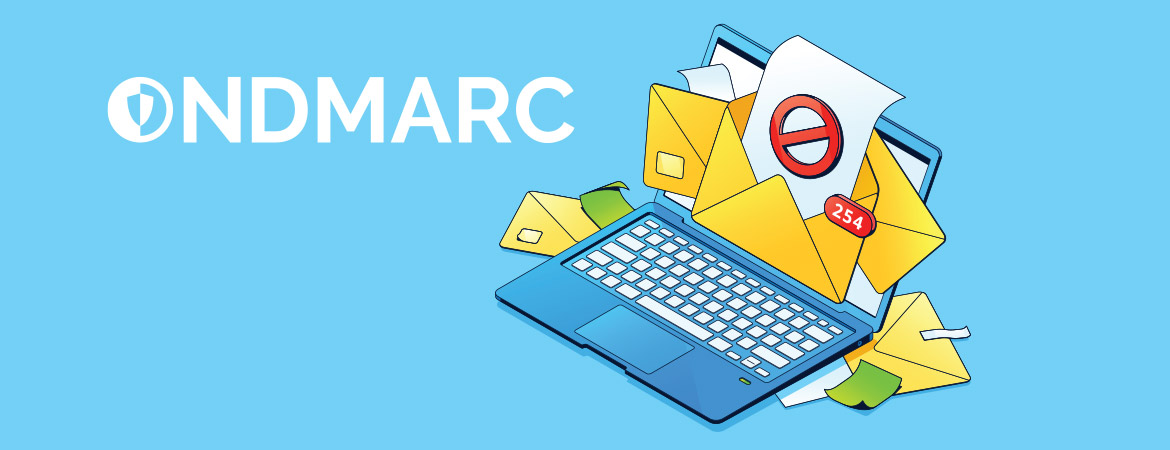
We are facing a global phenomenon: inflation. Companies everywhere are laying off employees, tightening budgets, and cutting costs. Now is the time to optimize your business operations and double down on security to protect against losses. We’ll tell you what you can do right now to improve your email performance and protect your business against email spoofing and impersonation attacks.
What Is Email Spoofing?
With more people than ever conducting business and making purchases online, cybercriminals have a huge financial incentive to compromise user accounts. Spammers and phishers have found spoofing emails and websites to be a proven way to steal passwords, bank accounts, credit card information, and more.

Email is easy to spoof. What do we mean by spoofing? Anyone can masquerade as your company and blast emails to your customers. Sometimes all it takes to trick users into thinking you are legit and exploiting their trust in well-known brands are adding a logo into an email or registering a visually similar domain name (often times including homographs). If your email security guard is down, you can be a target.
How to Strengthen Your Email Security Profile Through DNS
There are specific email security protocols every company that sends email should have in place. They are SPF, DKIM, and DMARC. If you have never heard of these acronyms, it is time you become familiar with them.
SPF
Sender Policy Framework or SPF combats sender address forgery by verifying the MAIL FROM during email transmission. SPF determines who and what can send mail on behalf of your email domain. Approved senders are specified in a TXT record in your DNS. If a sender is not in that list, SPF authentication will fail.
DKIM
DomainKeys Identified Mail or DKIM authenticates the sending email domain. When an email is composed, a digital signature is created. If DKIM is enabled, the receiving mail server will verify if the email was signed by the sending email domain, meaning the message has not been modified during transit.
DMARC
DMARC or Domain-based Message Authentication, Reporting and Conformance takes the results from SPF and DKIM to tell receiving mail servers how to treat emails that fail the DMARC validation. This is done by specifying a policy in your DNS: none, quarantine, or reject.
Why Is DMARC Essential?
It’s difficult for users to tell if a message is real or fake. Even email providers have a hard time deciding which messages to deliver and which to send to spam because they might harm users.
Many companies are unaware of problems with their authentication practices. Unless messages bounce back to the sender, there is no way to determine how many legitimate messages are being sent that can’t be authenticated and delivered or even the scope of the fraudulent emails that make their way to the end user’s inbox.
The only way to address these issues is for senders and receivers to work together in sharing information about the email they send to each other. DMARC helps email senders and receivers determine whether or not a given message is legitimately from the sender, and what to do if it isn’t. This process improves email deliverability and protects users and brands from costly abuse.
How Does DMARC Work?
DMARC helps senders supply information about their mail authentication infrastructure and tell receivers what to do when a message is received that does not authenticate. The brand owner can request that fraudulent and deceptive emails be put directly in the spam folder or rejected outright.
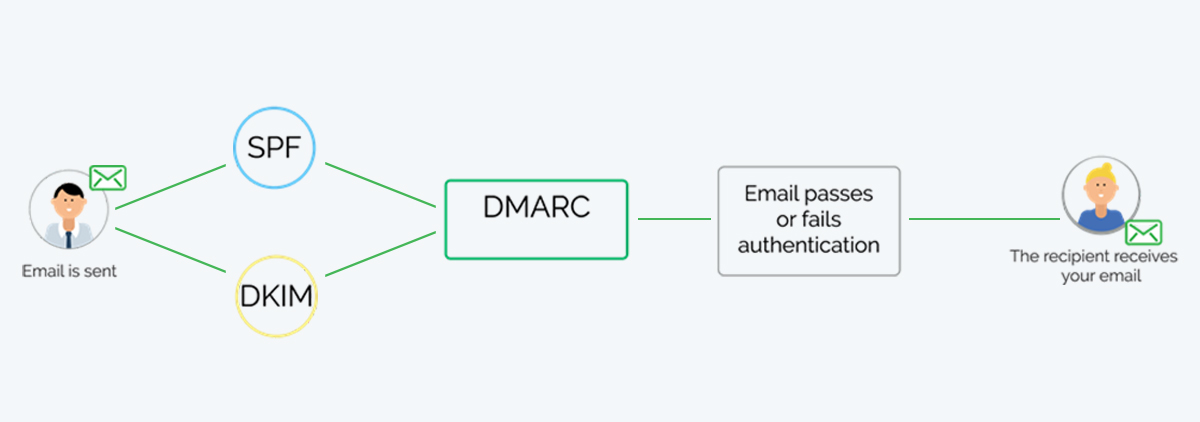
Benefits of DMARC
DMARC provides valuable insight into your email infrastructure, including emails sent on your behalf by third parties (like your CRM) and the attacks on your domain or brand by cybercriminals.
DMARC allows you as a domain owner to:
Gather feedback about messages using your domain – legitimate or not including fraudulent messages, or messages that are (perhaps incorrectly) labeled as fraudulent.
See how much of your traffic is passing and failing email authentication checks.
Request that messages using your domain that fail authentication are reported, quarantined, or rejected.
Stops criminals from impersonating your brand and domain and receive failed message reports that can help expedite the process of taking down phishing sites.
Actively improve your email deliverability rate.
Help the end user (your customer) by making it easier for their mailbox provider (e.g. AOL, Gmail, Yahoo) to keep spam and phishing messages from ever reaching their inbox.
101domain Managed DMARC Makes It Simple
The decision is a no-brainer when looking at all the benefits of deploying DMARC email authentication. However, implementing DMARC can be cumbersome without the right expertise. 101domain makes getting DMARC compliance quick, safe, and easy.
101domain’s 4 steps to compliance:
- Request a complimentary report that shows you what’s going on across your email domain and your current DMARC posture.
- Sign up for a free trial. 101domain solutions engineers will configure SPF, DKIM, and DMARC for all your legitimate email sources.
- Our OnDMARC platform will begin collecting data, and we’ll move your policy to “reject” in steps to ensure legitimate emails don’t get rejected.
- Once DMARC is fully deployed, we will help you continuously monitor for new email sources to protect against potential attacks and ensure ongoing protection.
Customers and companies worldwide suffer from the high volume of spam and phishing on the Internet. You don’t have to fall victim to fraudulent emails. Take control of your email security infrastructure and stop wasting your marketing dollars by sending out email campaigns that may or may not end up in your customer’s inbox. DMARC ensures your emails get delivered and your brand is protected.
Speak with an expert about getting started with OnDMARC +1.888.982.7940