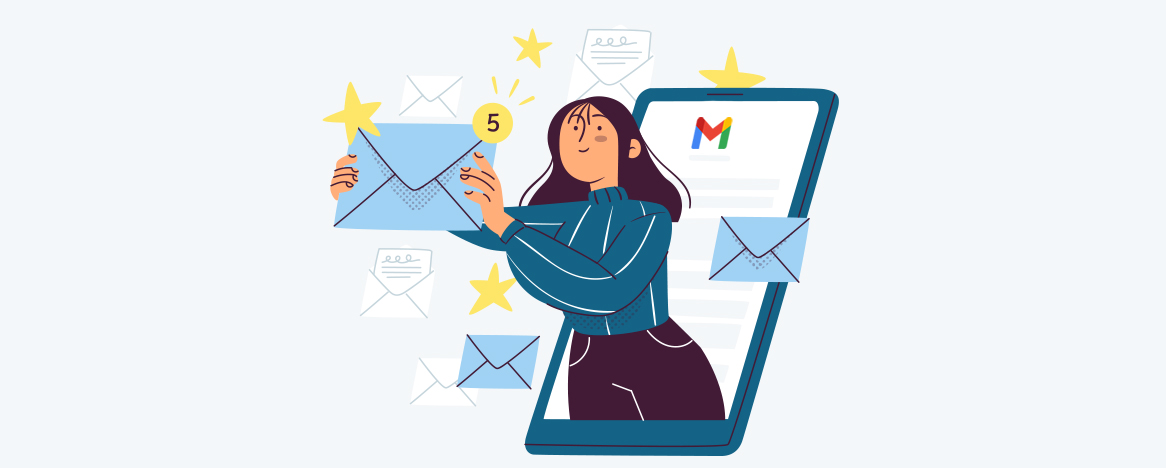
In our last post, we explored how Gemini AI can streamline and supercharge every phase of a product launch from writing and planning to meetings, documents, insights, and video creation. With Gemini integrated into Google Workspace, teams can move quickly, stay organized, and bring new ideas to life without limitations.
Today, we’re kicking off our app-by-app deep dive with one of the most essential tools in your workflow: Gmail. Whether you’re drafting customer outreach, coordinating with external partners, or managing internal team messages, Gemini in Gmail makes the process easier, faster, and more creative. Let’s look at exactly how it works and how you can use it to transform your daily email writing.

RELATED ARTICLE
Leveling Up Your Inbox with Gemini in Gmail
Gemini’s generative AI features are built right into Gmail and is available to almost all Google Workspace plans. At its core is Help me write, a tool that helps you generate messages from scratch based on a short prompt or refine messages you’ve already started.
This is especially useful for customer-facing teams and anyone who wants to communicate clearly and consistently without spending too much time in their inbox.
How It Works:
- Open Gmail in your browser or the Gmail mobile app
2. Click Compose to start a new message

3. In the new message window, select Help me write from the toolbar
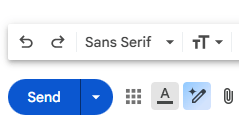
4. Type your prompt, including any details about the topic, tone, and audience
5. Click Create to let Gemini generate the first draft

You can then choose to:
- Insert the suggestion as-is
- Refine the draft by choosing options like Formalize, Elaborate, or Shorten
- Recreate the response for a new version
- Update your prompt for a more tailored result
Real-World Use Cases with Gemini
Gemini is flexible enough to help professionals across roles. Here are a few examples of how it can support your day-to-day work:
Gemini in Gmail For Sales Representatives
Example Prompt:
Write a follow-up email to a customer inquiring about our domain concierge service. Mention the benefits we discussed in our meeting, such as discretion, a portal where you can track our progress, and our proven track record in negotiating multi-million dollar deals and end with next steps which is payment request I sent over.
Example Output:
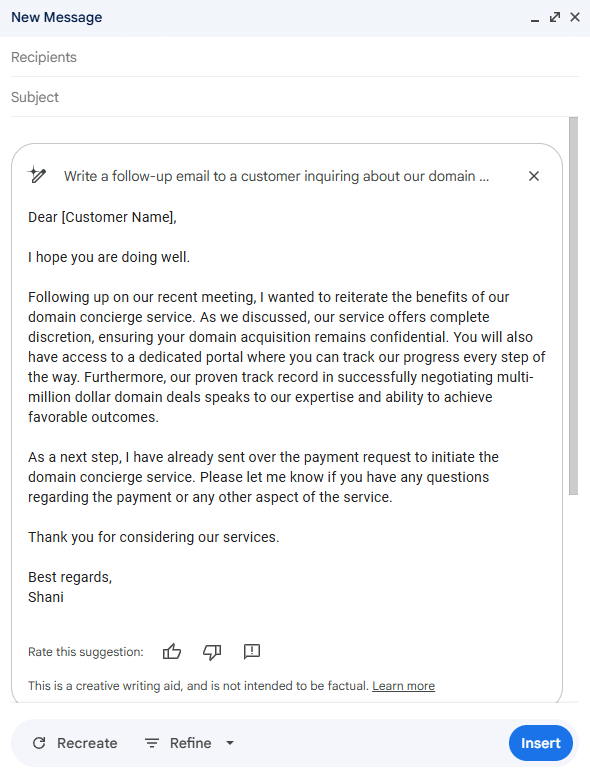
Gemini will instantly draft a polished message, saving you time while keeping your outreach professional and persuasive.
Gemini in Gmail For HR Professionals
Example Prompt:
Write an email announcement to all employees introducing the new VP of Marketing, including their background, role, and start date.
Example Output:
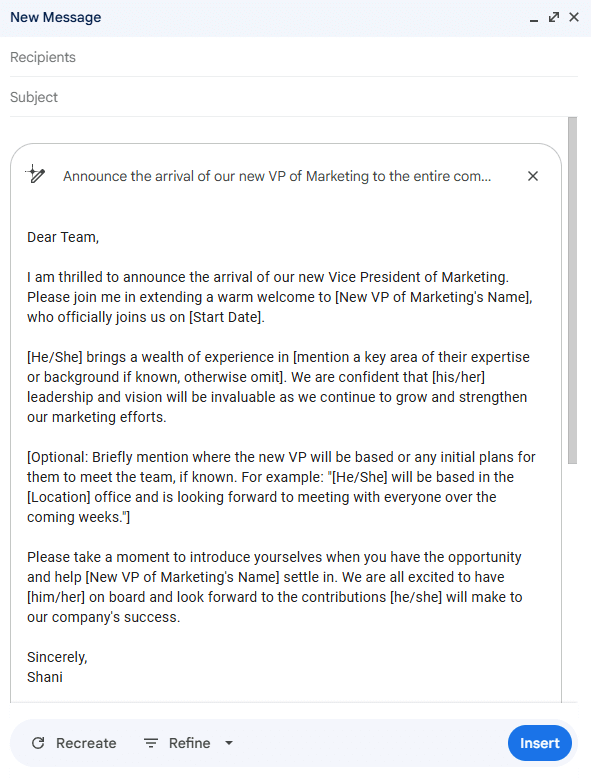
If your first prompt is too vague , you can revise it to include specifics like including their background, role, and start date.
Gemini in Gmail For IT Teams
Example Prompt:
Write an email from the company email about upcoming security updates and downtime windows over the weekend.
Example Output:

Gemini empowers teams to handle tasks like writing professional client-facing emails on their own, without needing support from other departments.
Editing Made Easy
Not quite happy with the result? Gemini puts quick editing tools at your fingertips:
- Formalize: Adjust tone to be more business-appropriate
- Elaborate: Expand on the message with more context
- Shorten: Make your message more concise
- Rephrase: Change how something’s said without changing the meaning
Gemini offers a starting point with an intelligent draft that you can personalize, polish, and send with confidence. You’re always in control.
Step Up Your Email Game with Gemini AI
Whether you’re following up with clients, updating your team, or announcing a new promo, email is one of the most important tools you use every day. Gemini in Gmail helps you communicate faster and more effectively without starting from a blank page or getting bogged down in wordsmithing. The best part? It adapts to your voice, your goals, and your audience.
Ready to clean up your inbox and elevate your messaging? Start using Help me write in Gmail and see how Gemini makes writing emails a breeze.
Next up in this series, we’ll take a deep dive into using Gemini in Google Docs.
Gemini in Gmail is a part of

Google Workspace is a set of productivity and collaboration tools that helps individuals, teams, and businesses get more done with fewer distractions. Try it yourself—for free!