
Google Chat for Teams
Every Google Workspace plan includes
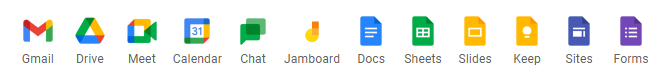
How Do You Chat With Your Team?
There are countless ways to communicate and collaborate with your team — email, phone, video meetings, face-to-face. Whether you are working in the office or remotely, chat is the new, faster, and better way to communicate with your team. From direct messages to group conversations, Google Chat helps teams and businesses collaborate fluidly and efficiently from anywhere.
See all of your messages in one place
You can open Google Chat in a browser, the Chat mobile app, or right in Gmail. All Google Workspace apps are seamlessly integrated to help you keep track of all your work communications from email to meetings, direct messages, and group conversations.
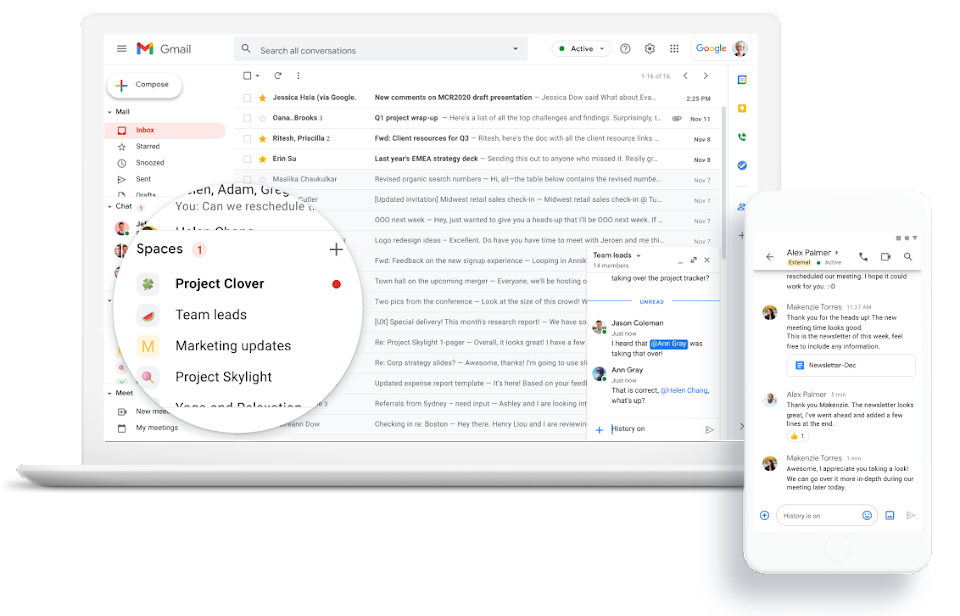
Collaborate in dedicated rooms or direct messages
Group conversations inside of Google Chat are called “Rooms”. Anyone can easily create dedicated virtual Rooms to discuss specific topic matter, keep projects organized, share ideas, and collaborate on thoughts. In these group chats, you can chat with your team, share files and tasks, and also start video conferences to keep everyone on the same page, all inside of a threaded conversation.
Where “Rooms” are for group conversations, the section labeled “People” in Google Chat is dedicated to private messages. You can start a chat with any of the contacts inside of your Google Workspace account.
Turn a chat into a video meeting
Many times you can accomplish more in a quick video meeting than in a hundred messages back and forth. Google Chat is integrated with Google Meet for those times when a text conversation isn’t cutting it.
All you have to do is click a button in your Chat conversation box that automatically creates a link to a video conference that anyone you are chatting with can jump into.
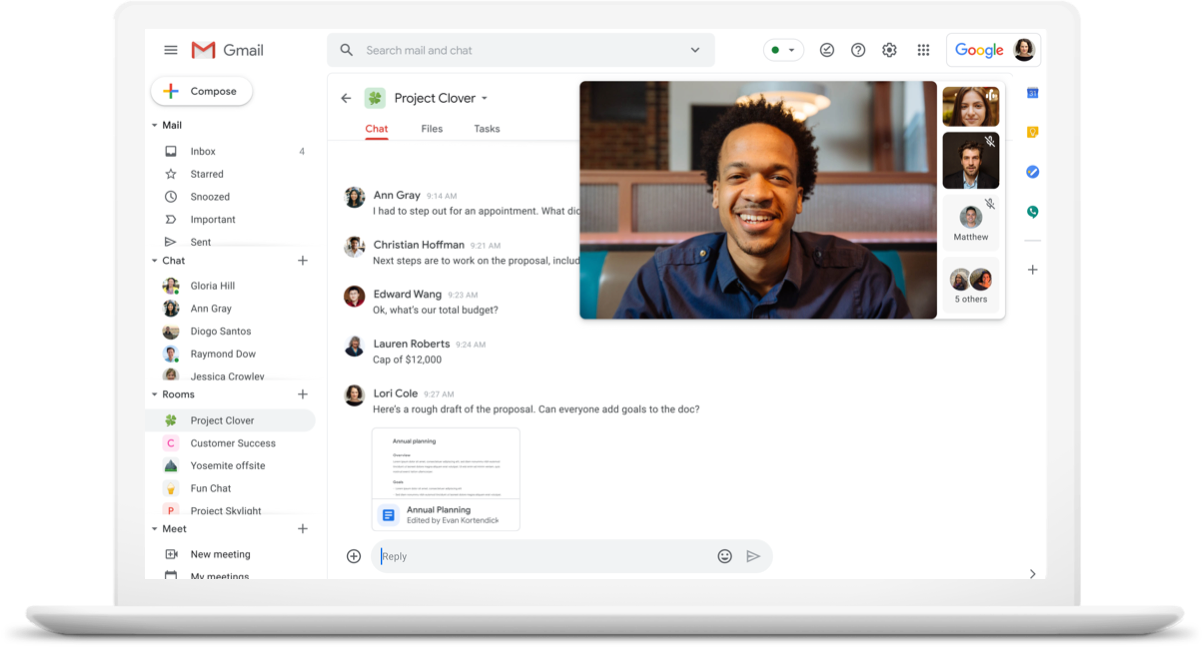
Find information faster
Sometimes you need to find something older in your chat history, specific information, data, or media. Google’s AI search helps you find information faster. There is a search bar on the top menu of Google Chat that you can use to search within a specific room or conversation you are in at the moment or search through “All rooms and direct messages”.
Google search is superior in that it allows you to filter your search by @mentions of you, images, videos, links, and file types. When Chat finds it, the results are shown right above the bar, and you can click “Go to thread” to open it and see the context.
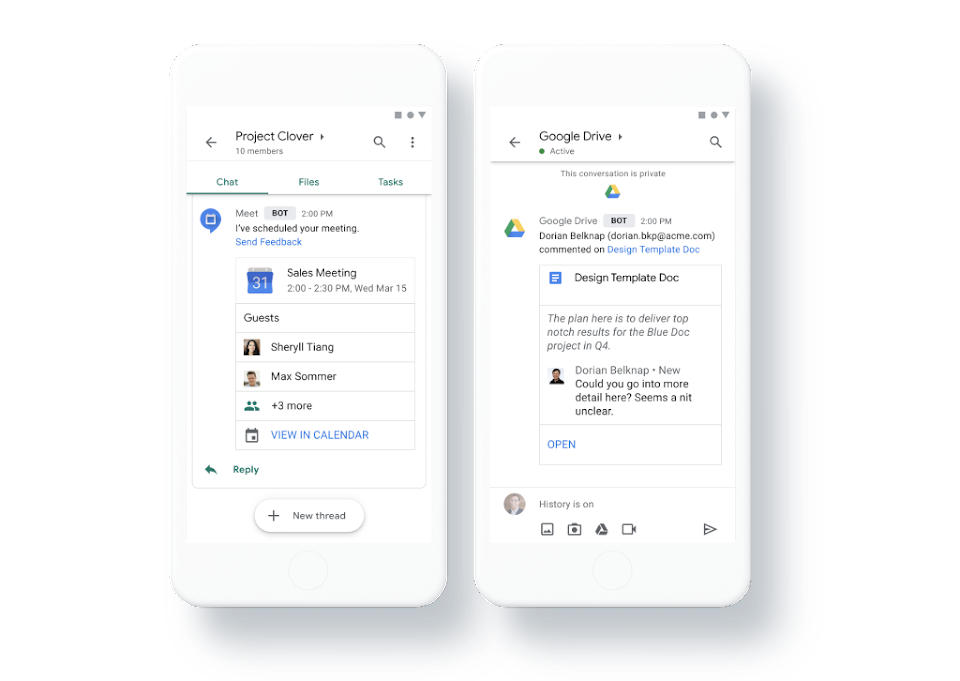
Google Workspace Business Standard and Enterprise clients have advanced search capabilities to uncover content across Google Workspace accounts and apps.
Hold on to discussion documentation or not
The ability to control chat history is essential for company safety and productivity. Google Chat keeps everything recorded per your desired settings. You can choose not to delete your chat history or keep everything recorded for future reference at no additional cost. If you set the toggle button to History Off, messages will be deleted after 24 hours.
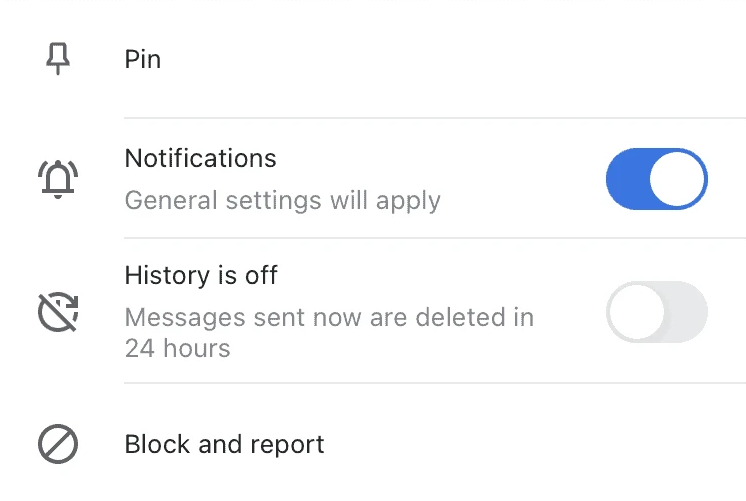
Google Chat supports external users, 28 languages, and 8,000 members per Room, so it’s built for growing teams.
Google Chat is a part of

Google Workspace is a set of productivity and collaboration tools that helps individuals, teams, and businesses get more done with fewer distractions. Try it yourself—for free!