
One of the greatest benefits of Google Workspace is that you get to create a professional email address for your domain name, for example, [email protected], on the easy-to-use Gmail platform. Your domain name and your email are highly connected. That means if you forget to renew your domain name, you’re going to have problems receiving emails.
What you might not know is there are records you can add to your domain name that help prevent messages from your business from being marked as spam. It also prevents spammers from impersonating your domain or organization in spoofing and phishing emails. Continue reading to learn more about these Google Gmail email authentication records and what else Google is doing to protect users from phishing attacks.
Set up email authentication for Google Gmail
SPF
What it does:
SPF lets you specify the servers and domains that are allowed to send emails for your business. Think of SPF like your guest list and receiving mail servers as the bouncer. When receiving mail servers get a message from your business, they verify that the server or domain is on the list (or in this case has an SPF record). This verifies the message actually came from you and prevents your emails from being marked as spam.
DKIM
What it does:
Similar to SPF, DKIM verifies that emails sent on behalf of your business actually came from you. DKIM adds an encrypted digital signature to every message sent from your domain. In addition to preventing your emails from being marked as spam, DKIM also detects when a message has been modified, and when unauthorized changes are made to the email. For example, the contents of the email being changed or the From: address in an attempt to spoof or impersonate your business.
DMARC (advanced)
What it does:
DMARC tells receiving servers what to do with messages from your organization when they don’t pass either SPF or DKIM. For example, your DMARC policy could let all emails through, send them to spam, or prevent them from being delivered altogether.
DMARC also sends reports that tell you which messages pass or fail SPF and DKIM. These reports help you identify possible email attacks and other vulnerabilities.
101domain offers DMARC services to help with the following:
- Set up DMARC quickly, safely, and easily
- Ensure only services which have been authorized can send emails on your behalf
- Tell the recipient’s inbox to reject unauthorized mail
- Ensure DMARC is configured correctly and legit emails don’t get rejected
- Understand DMARC reports which provide visibility on who is using or attempting to use your domain
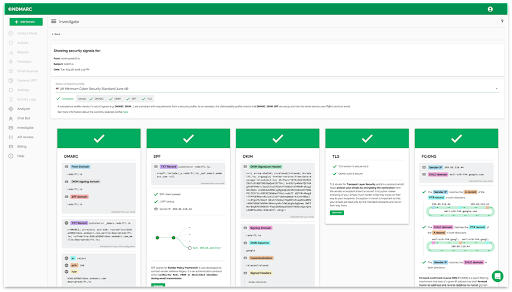
Book a meeting with 101domain to discuss your email authentication strategy today +1.877.983.6624
BIMI (advanced)
What it does:
Brand Indicators for Message Identification (BIMI) is an emerging email standard that lets you add your brand logo to authenticated messages sent from your domain. With BIMI, your brand logo appears in the recipient’s inbox as an icon, next to emails from your organization. This allows recipients to quickly verify that an email was, in fact, sent from you.
In order to get BIMI you need to reach DMARC enforcement. BIMI is a new and cutting-edge way to stand out in crowded inboxes.
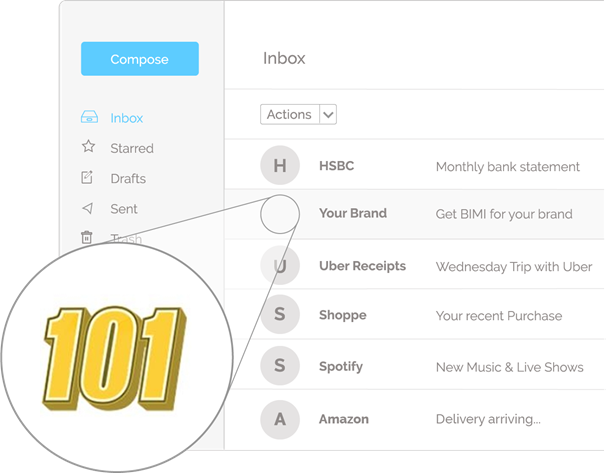
Interested in joining the BIMI program?
Book a meeting with 101domain to discuss getting BIMI certified +1.877.983.6624
Google’s new feature to prevent phishing
Google recently made changes to its email notifications to further protect users from malware and phishing. When collaborating on Google Workspace apps like Google Docs there are certain email notifications you receive to alert you that someone has made a change to your document or mentioned you in a comment.
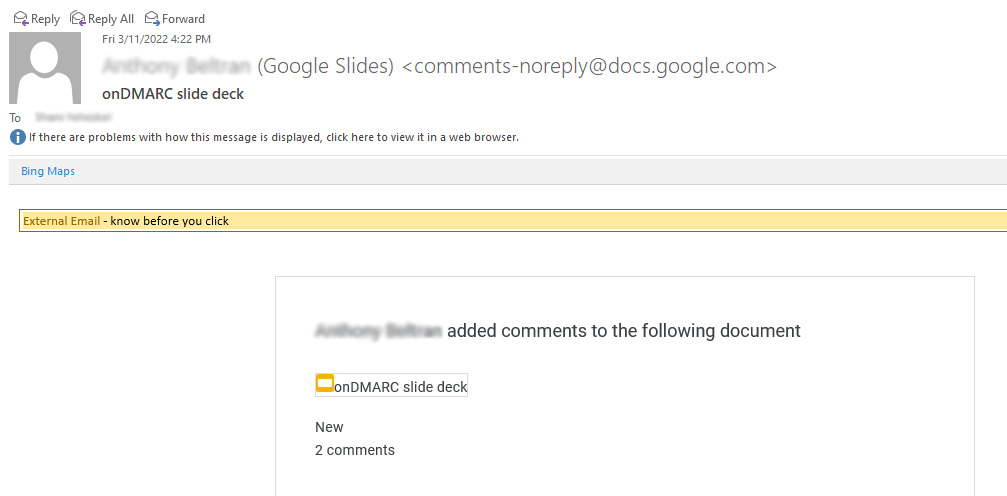
Previously the email notification would only display the commenter’s name. With the most recent update, Google also added the commenter’s email address to help users feel more confident that they are receiving a legitimate email and not a notification from an attacker pretending to be someone who they know and trust.
We appreciate Google’s latest efforts to do its part to keep Google Workspace users safe and combat malicious attacks. In addition, we highly recommend setting up email authentication for Gmail. As more companies turn to hybrid and remote work environments, businesses and employees need to stay sharp to protect themselves from spam, spoofing, and phishing attacks.