Updated: February 5, 2025

Stop sharing files the old way
Transform your team’s productivity with Google Drive
Most Google Workspace plans include
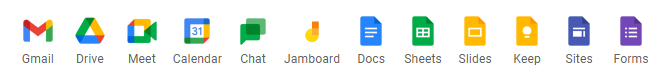
Start sharing your files the modern way with Google Drive
Organizing, storing, and securing your company data is a pain point for many employees and organizations. You want a solution that allows employees to quickly find files without spending too much time. Studies have shown that employees spend 20% of their business day searching for information. That’s like hiring 5 new employees and having one of them never show up for work. With Google Workspace, there are no storage concerns—it’s secure by design and built to enhance team collaboration.
You can use Google Drive to back up your website while simultaneously improving your team’s collaboration. When you compare Google Drive to Dropbox or other traditional storage solutions, Google Workspace wins every time.
Get all the storage capacity you need
Google Workspace provides flexible storage options so you will always have enough space for your files. Starting at 30 GB per user with Google Workspace Business Starter and unlimited cloud storage per user with Google Workspace Enterprise Plus.
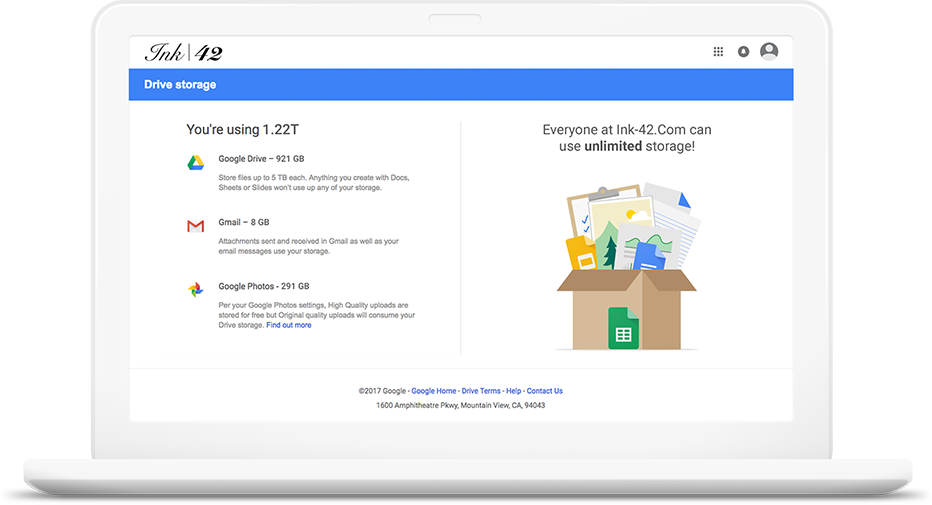
Edit and collaborate on files
Co-editing with Google Workspace makes teamwork seamless. You and your team can work together in real-time on Google Docs, Sheets, or Slides, allowing everyone to contribute simultaneously. Use smart chips to link to other files, dates, locations, or tag team members within your document. Additionally, you can assign tasks and send email notifications directly from the file, helping your team stay organized and connected.
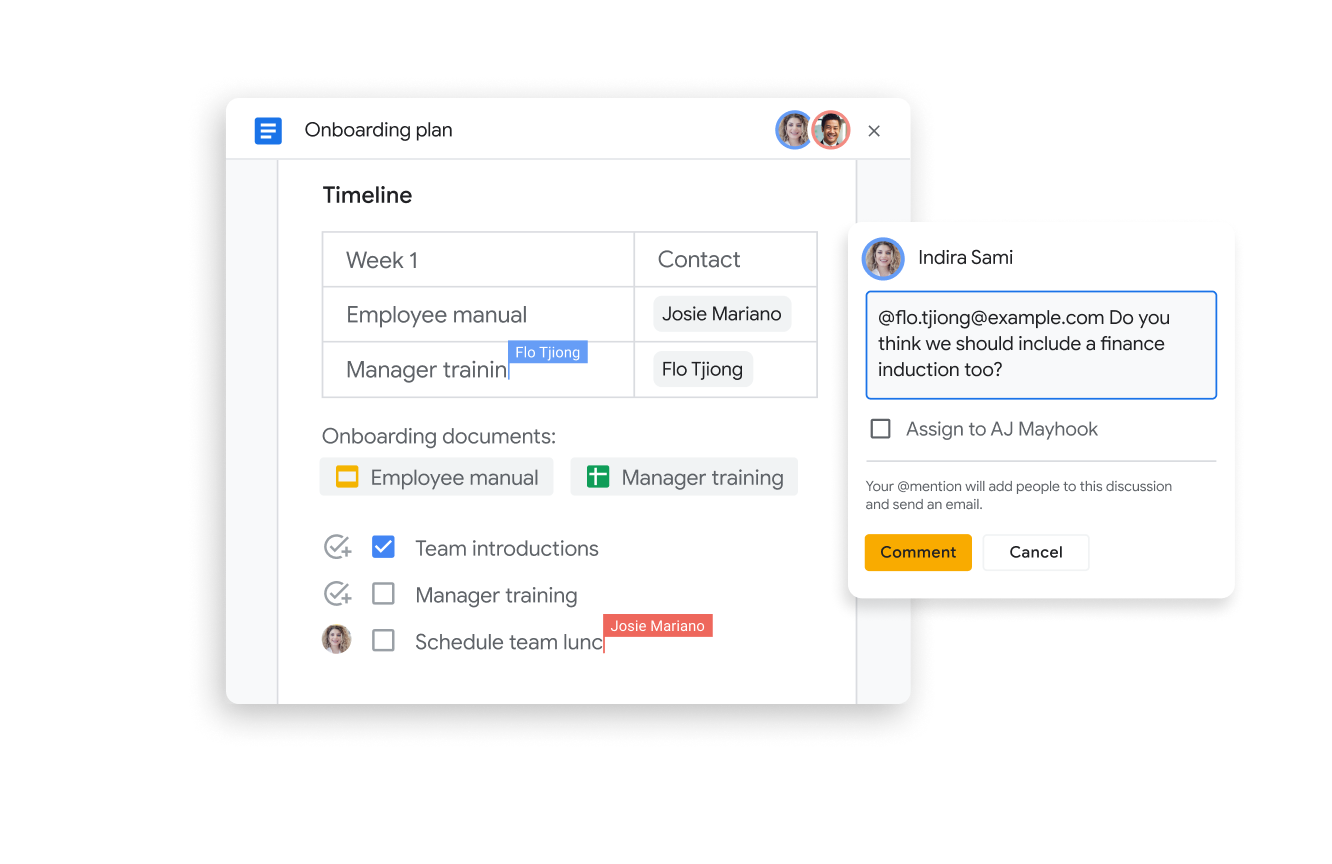
Track file updates
When working with multiple people on one file, it can be hard to track who changed what and when. In the past, you might have kept multiple drafts of your files in case you needed to refer or switch to earlier versions. Google Drive keeps a comprehensive version history of your file so you can easily view or restore earlier versions. This feature ensures transparency by showing who made each change and prevents accidental loss of work.
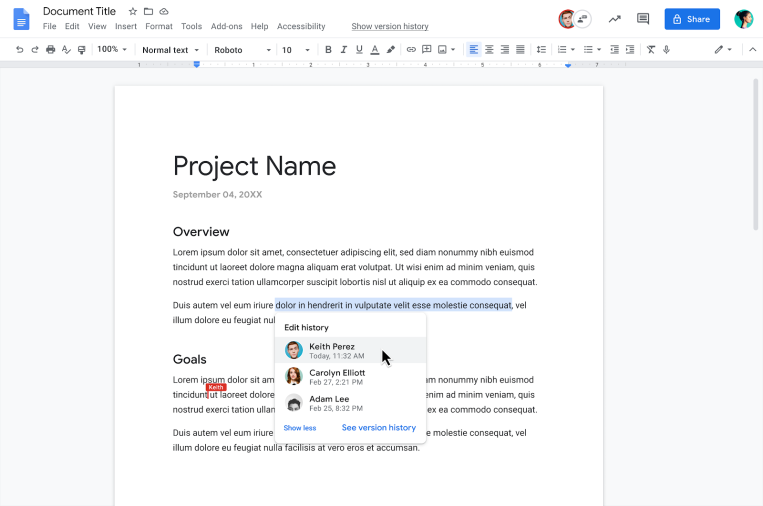
Control how your files are shared
Keep your files private until you’re ready to share them. When the time is right, it’s super easy to let others download, edit, comment on, or view your documents, and you can even set expiration dates for shared files if needed. Plus, since everything is stored in the cloud, you can access all your Google Workspace apps, including Google Drive, anytime, anywhere, on any device—even without an Internet connection.
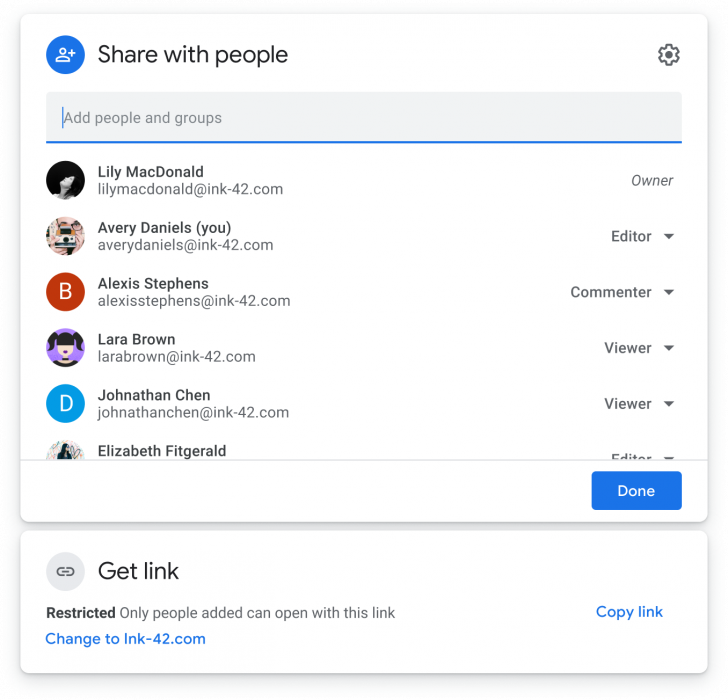
Organize team files in a shared space
Use shared drives to store your team’s work in secure, easy-to-manage shared spaces. Any files added to shared drives are owned collectively by the team, so everyone can access them and stay up to date. The shared drives feature is available starting with Google Workspace Standard plans and above.
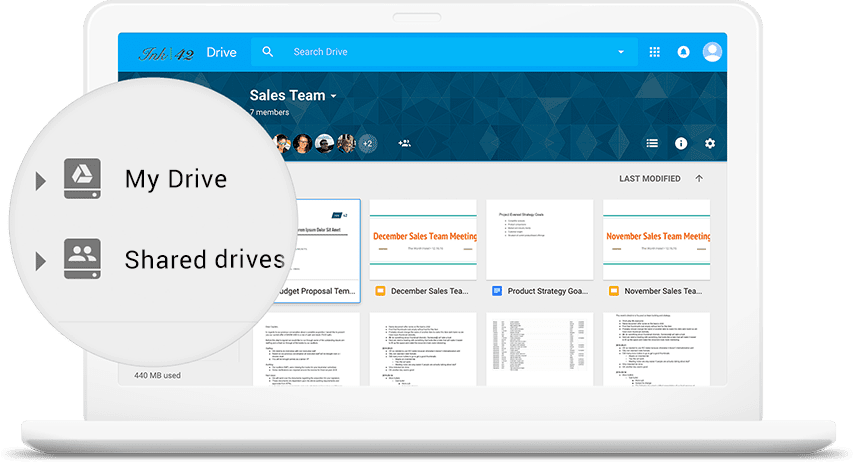
Use less of your PC/Mac disk space
Google Drive for desktop, previously known as Google File Stream, gives you access to files directly from your computer without impacting all of your disk space. Your computer will run faster, and you can spend less time waiting for files to sync and more time being productive. Learn how to get started with Google Drive for Desktop in this Google Workspace Learning Center guide.

Work smarter with Google Gemini
Google Drive already uses Google AI to quickly find what you need by predicting and highlighting essential files in real time. Now, Google Gemini is coming to Google Workspace plans, bringing powerful generative AI capabilities to enhance your Drive experience. With the ability to access all Drive files a user has permission to view, Gemini provides deeper insights and more relevant responses, helping you work smarter, boost productivity, and collaborate more efficiently.
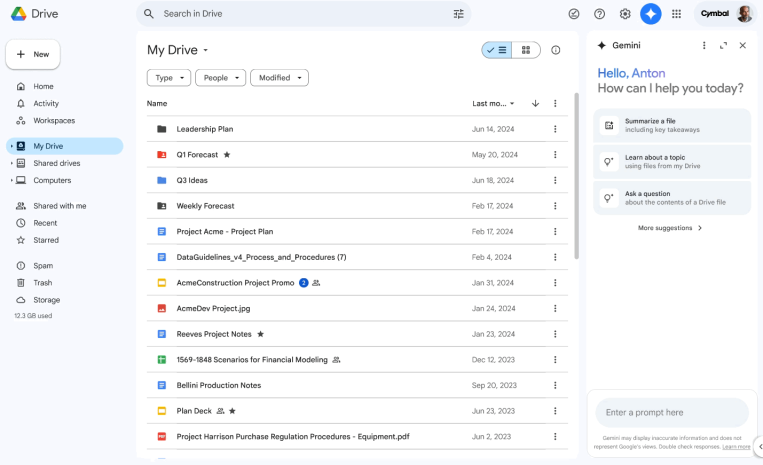
Google Drive is a part of

Google Workspace is a set of productivity and collaboration tools that helps individuals, teams, and businesses get more done with fewer distractions. Try it yourself—for free!